Blackberry Torch 9800 Hard Reset, Wipe and Restore to factory default settings procedures
Hard Reset, Wipe and Restore to factory default settings procedures
Note: This process will delete all stored data stored on your Blackberry Torch 9800, ensure to back up it first before proceeding.
To Reset Settings of Blackberry Torch 9800
1. From the Home screen, press the Menu key.
2. Select Reset Settings.
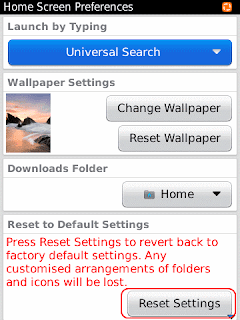
3. Check the settings you wish to set to default:
* Wallpaper
* Layout
* Download Folder
* Icon Arrangement
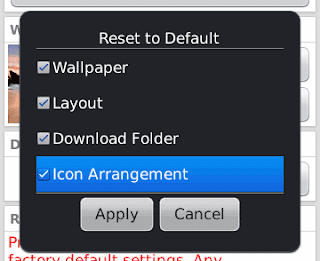
4. Click Apply, then Yes to confirm.
To Hard Reset Blackberry Torch 9800
The BlackBerry Torch manual describes a hard reset as fulling the battery out for about 10 seconds, then reinserting the battery back into the device again. But, this does not clear up many temporary issues with the device, there are other resets procedure you can perform.
Soft Reset
Press ALT + RIGHT SHIFT(CAP) + DELETE.
Double-Soft Reset
Press ALT + RIGHT SHIFT(CAP) + DELETE . The screen will go blank for a few seconds. When the screen comes back on, immediately press ALT + RIGHT SHIFT(CAP) + DELETE again.
To Wipe All Data stored on Blackberry Torch 9800
1. Select the Options app under the All tab.
2. Select Security.
3. Select Security Wipe.
4. Check the items you wish to remove:
* Emails, Contacts, etc.
* User Installed Applications
* Media Card
5. Type blackberry in the box, then tap Wipe.
To Reset Settings of Blackberry Torch 9800
1. From the Home screen, press the Menu key.
2. Select Reset Settings.
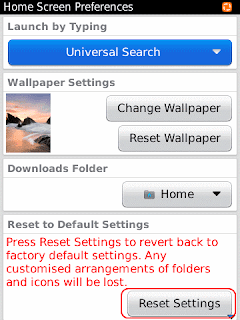
3. Check the settings you wish to set to default:
* Wallpaper
* Layout
* Download Folder
* Icon Arrangement
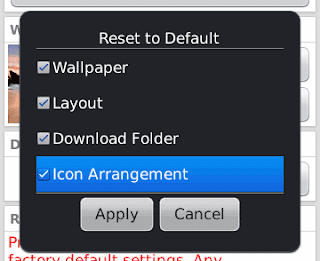
4. Click Apply, then Yes to confirm.
To Hard Reset Blackberry Torch 9800
The BlackBerry Torch manual describes a hard reset as fulling the battery out for about 10 seconds, then reinserting the battery back into the device again. But, this does not clear up many temporary issues with the device, there are other resets procedure you can perform.
Soft Reset
Press ALT + RIGHT SHIFT(CAP) + DELETE.
Double-Soft Reset
Press ALT + RIGHT SHIFT(CAP) + DELETE . The screen will go blank for a few seconds. When the screen comes back on, immediately press ALT + RIGHT SHIFT(CAP) + DELETE again.
To Wipe All Data stored on Blackberry Torch 9800
1. Select the Options app under the All tab.
2. Select Security.
3. Select Security Wipe.
4. Check the items you wish to remove:
* Emails, Contacts, etc.
* User Installed Applications
* Media Card
5. Type blackberry in the box, then tap Wipe.




No comments:
Post a Comment