How to Sync iPhone with Multiple iTunes? Synchronizing an iDevice with more than one iTunes libraries has always been a problem. Because the second computer will erase the previous content from your iPhone. This issue can be fixed by altering some files in iTunes but it is a lengthy and hectic procedure. Well, you can do that now by using only some taps. Yes, you can sync your iPhone with multiple iTunes libraries using a free Cydia tweak, called Multitunes.
The user interface of this app is pretty simple and understandable. Before Sync your iPhone with any other iTunes library, you will need to create a library in Multitunes on your iPhone. To do this, Open up Multitunes, Click on “+” button and add an iTunes library. Now select this library and transfer data from your Computer to your iPhone. In this way you can sync with multiple computers by creating multiple libraries on your device.
Sync iPhone with Multiple iTunes using Multitunes [video]
Well, if you want to download any app from iTunes or AppStore don’t forget to select the default library. Otherwise, it will not download your data. The best part about this tweak is that you can get this tweak without spending even a single cent in the Cydia store, it is absolutely free of cost You can find MultiTunes on BigBoss repo.

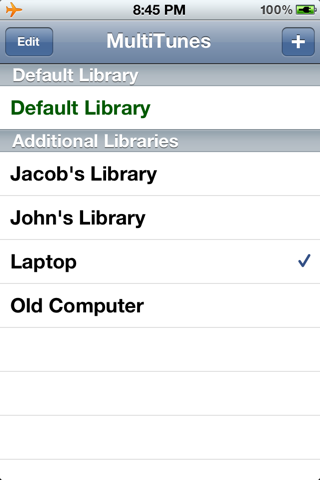
No comments:
Post a Comment