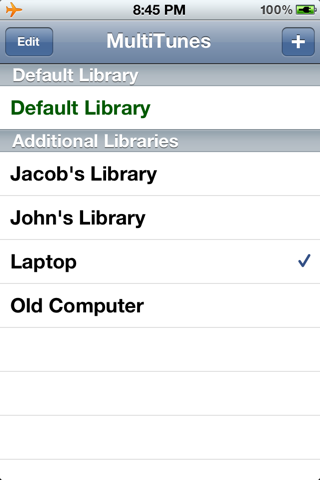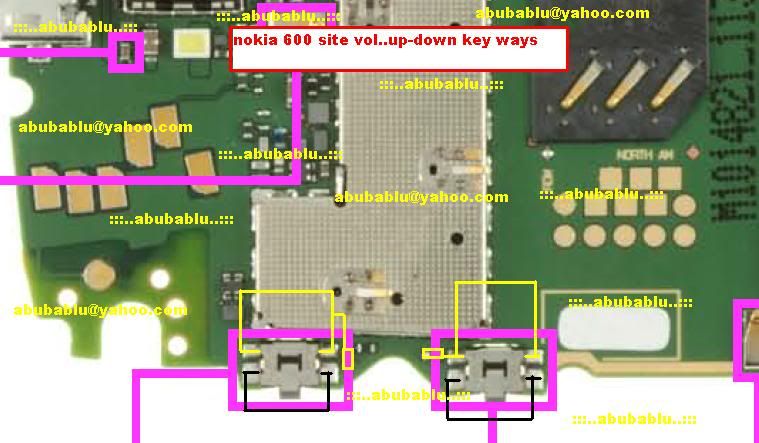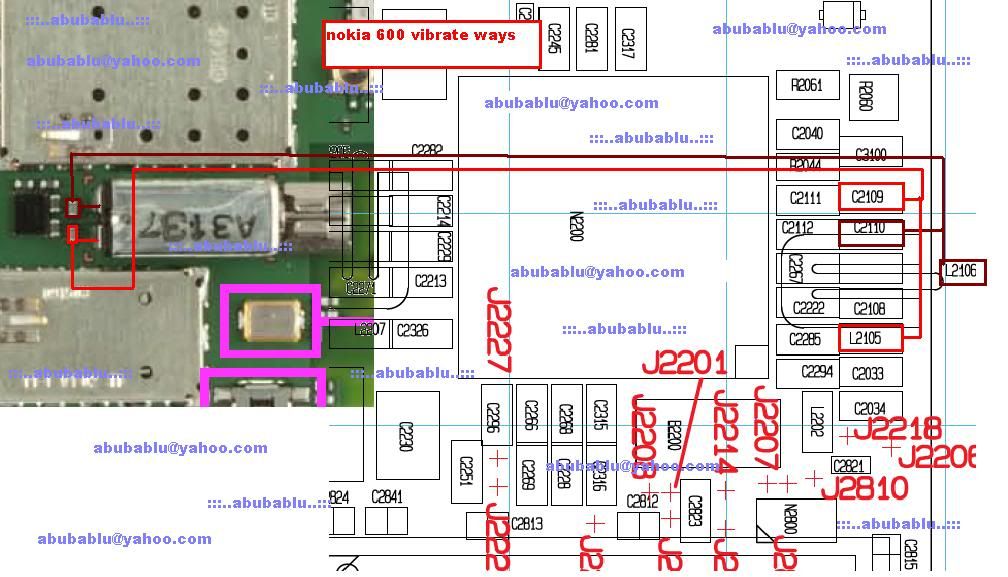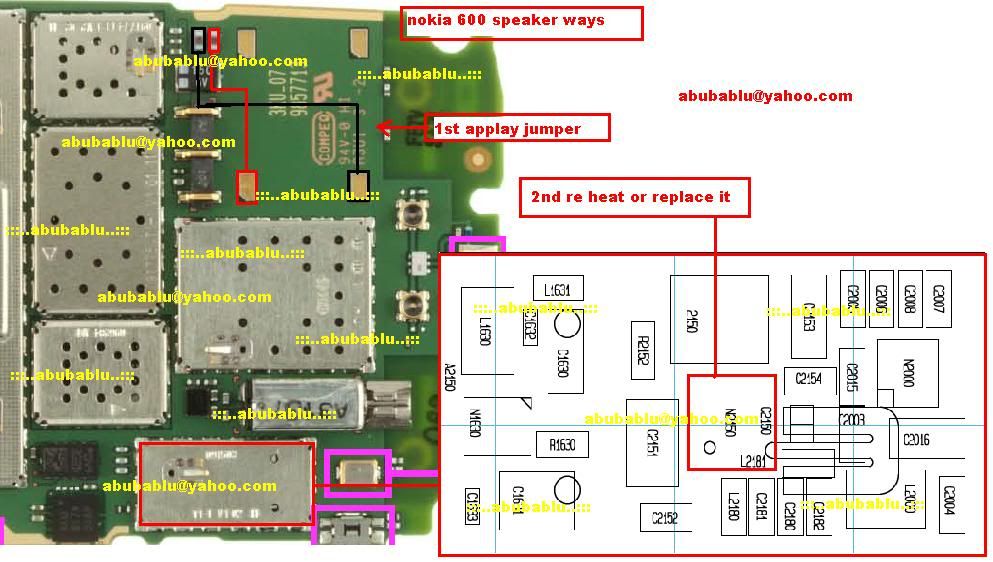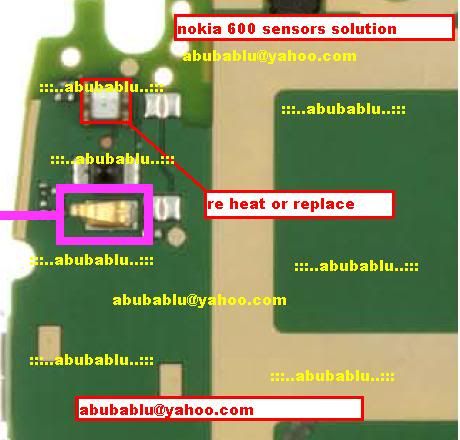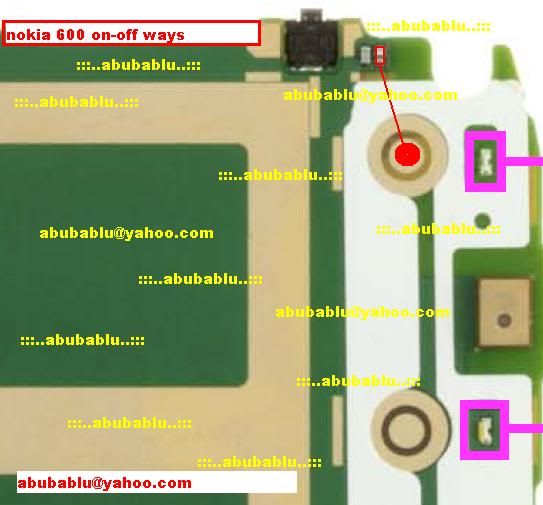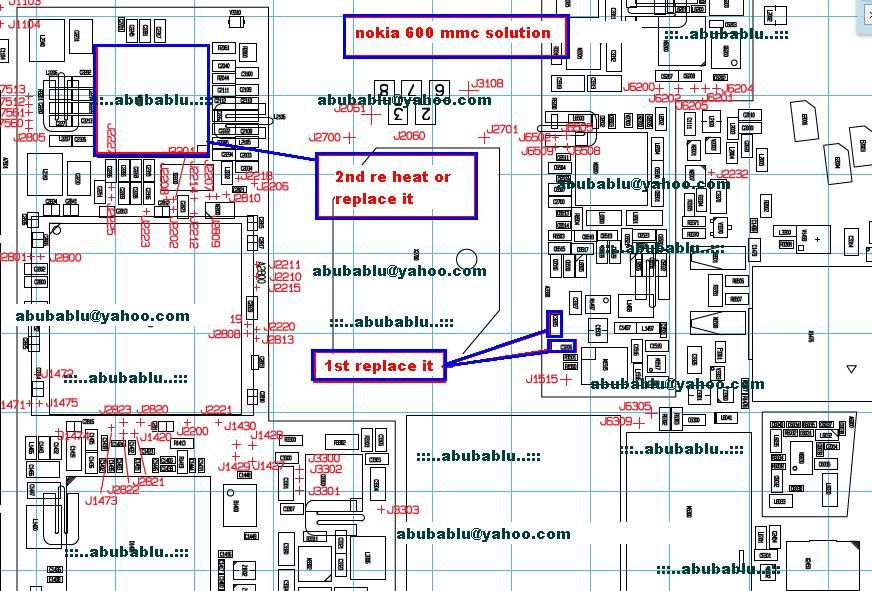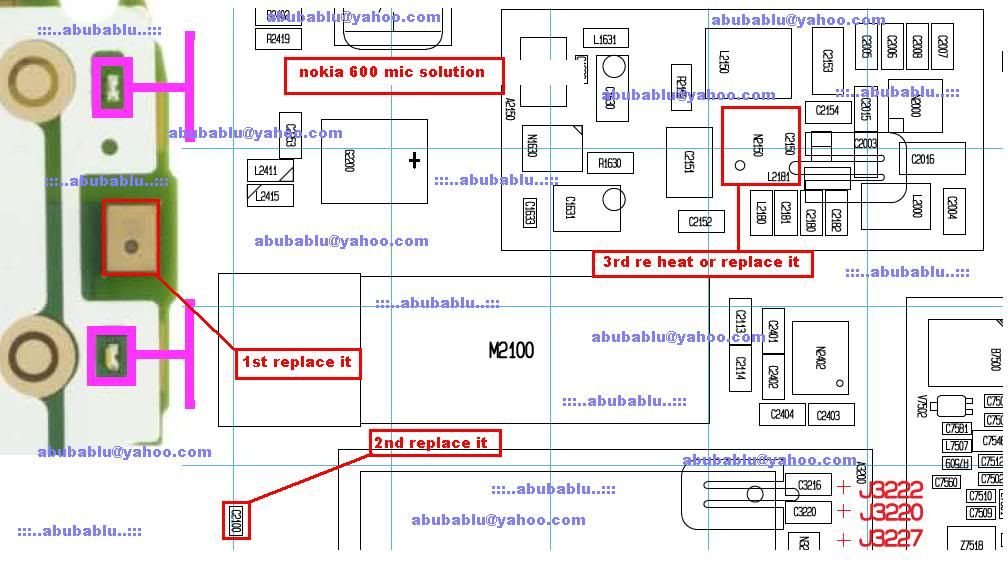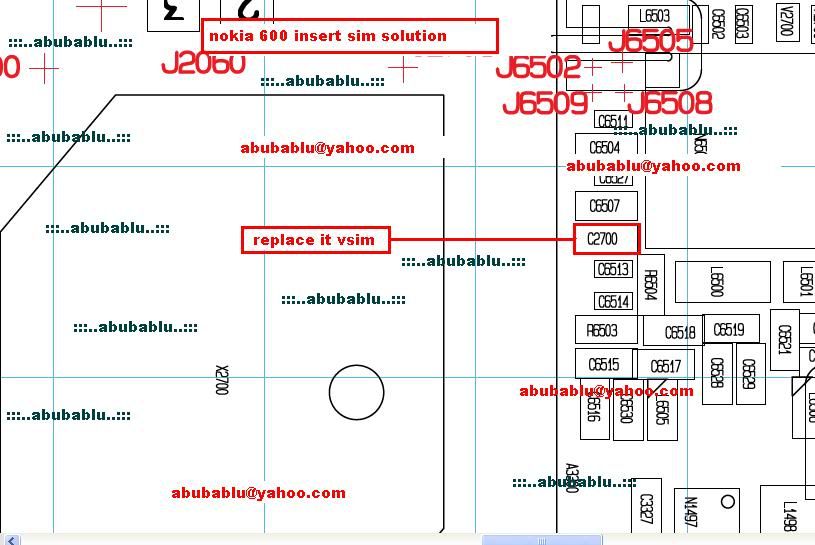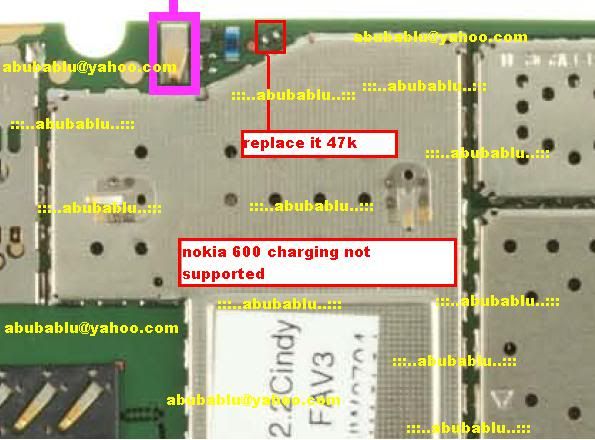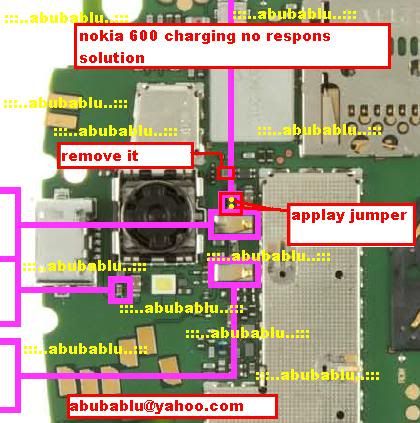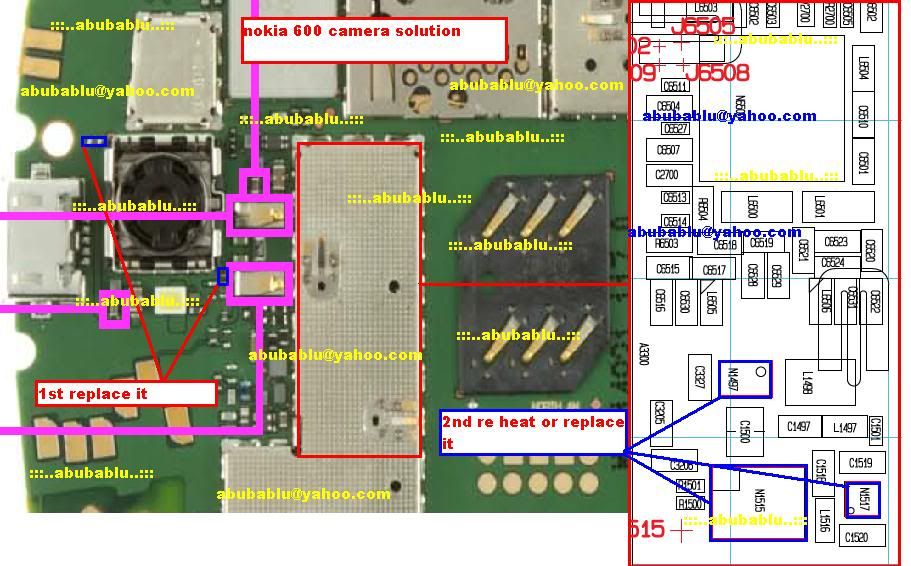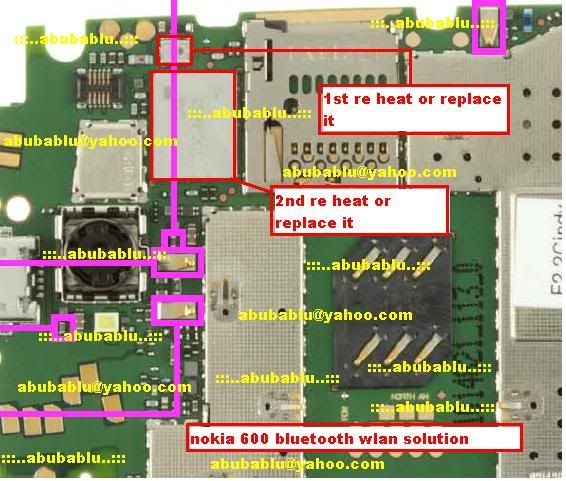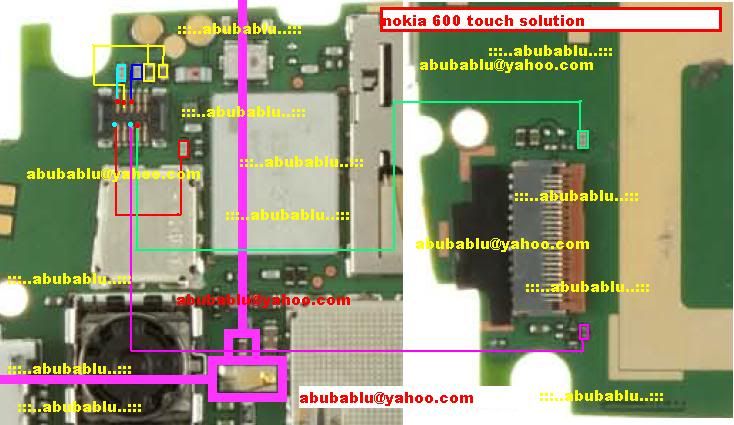All Update Old and new One Link
Saturday, February 25, 2012
Monday, February 20, 2012
Sync iPhone with Multiple iTunes Libraries Using Multitunes
How to Sync iPhone with Multiple iTunes? Synchronizing an iDevice with more than one iTunes libraries has always been a problem. Because the second computer will erase the previous content from your iPhone. This issue can be fixed by altering some files in iTunes but it is a lengthy and hectic procedure. Well, you can do that now by using only some taps. Yes, you can sync your iPhone with multiple iTunes libraries using a free Cydia tweak, called Multitunes.
The user interface of this app is pretty simple and understandable. Before Sync your iPhone with any other iTunes library, you will need to create a library in Multitunes on your iPhone. To do this, Open up Multitunes, Click on “+” button and add an iTunes library. Now select this library and transfer data from your Computer to your iPhone. In this way you can sync with multiple computers by creating multiple libraries on your device.
Sync iPhone with Multiple iTunes using Multitunes [video]
Well, if you want to download any app from iTunes or AppStore don’t forget to select the default library. Otherwise, it will not download your data. The best part about this tweak is that you can get this tweak without spending even a single cent in the Cydia store, it is absolutely free of cost You can find MultiTunes on BigBoss repo.
abcd
Labels:
Apple Softwares
Saturday, February 18, 2012
Friday, February 17, 2012
iTools 2012 Beta 0216 Released:
What's New:
Supports devices: iPhone 1,3G,3GS,4,4S iPad 1,2 iPod touch 1,2,3,4
Supports iOS versions: iOS 1, 2, 3, 4, 5,5.01
1. Add iTunes backup management.
2. Add Time of apps added into iTools app lib. Now can be sorted by time.
3. Optimize FileSystem.
4. Now the Folder can be removed properly from Favorite
5. Add Path to shortcut the location
6. Brand new Plist editor
7. Add tag color
8. Add shortcut key like F5 for refresh, Ctrl+D for export, Ctrl+S for save, Ctrl+Z for reversal.
9. Now music can be sorted by ID3 track No.
10. IOS 4.3.3 SMS restoring won't create new dialog.
11. Optimize Picture loading speed.
12. Solved iTunes incompatible problem.
DOWNLOAD
abcd
Labels:
Apple Softwares
Wednesday, February 15, 2012
iTools for Mac OS X,0214
Applicable system: Mac OS X 10.6 / 10.7
Release Date :2012-02-14
Update log
Safari new information management capabilities, contacts, memos, Safari bookmarks
Management, backup, create, edit and other operations
new directory in the file management: system ringtones, SMS ringtones, wallpapers list
new renamed file management functions: Double-click the file you can modify the file name
app optimized app download, download the app will now automatically added to the local library
app optimized app backup, backup app will now automatically added to the local library
The optimize document management, can now automatically obtain the System icon
bug modify the file management bug to solve some user action data loss problem
iTunes App The modify the program library to solve some users can not automatically get iTunes downloads App
DOWNLOAD
abcd
Tuesday, February 14, 2012
Redsn0w 0.9.10b5c for Windows Released
download from here ;
Dev-Team Blog - Untethered holidays
https://sites.google.com/a/iphone-de...directs=0&d= 1
or
Updates #5b and #5c: Version b5b fixes an issue with using custom ramdisks on iPhone3G and iPod2G, and version b5c prevents redsn0w from crashing due to the ever-growing ramdisk size.
TIP: If auto-detection fails and redsn0w tells you no identifying data was found, you can always pre-select the appropriate 5.0.1 IPSW using “Extras->Select IPSW”.
Here are the redsn0w download links:
- redsn0w 0.9.10b5c for OS X
- redsn0w 0.9.10b5c for Windows
(be sure to run in Administrator mode)
abcd
Labels:
Apple Softwares