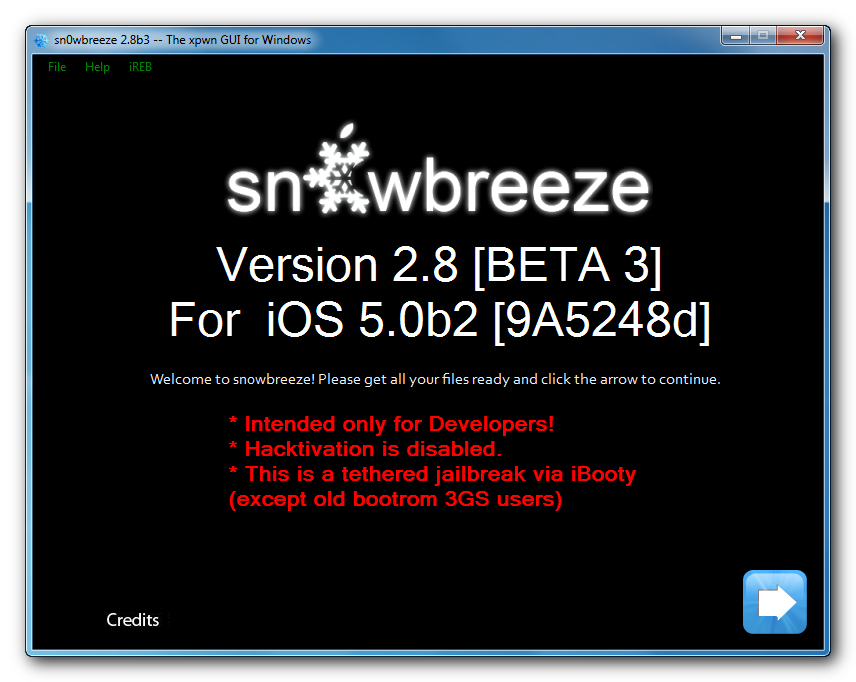Tuesday, June 28, 2011
iOS 5-Like Incoming Call Notifications Coming to Cydia

abcd
Labels:
iPhone TIPS
Monday, June 27, 2011
UPDATE V4 - GEVEY SIM SUPREME
UPDATE V4 - GEVEY SIM SUPREME
WITHOUT ANY OPERATION
26.06.2011 - Update for GEVEY SIM
Please use GEVEY ONLINE UPDATE CLIENT V1.02
This update works on normal and jailbreaked iPhone4
How to:
1. phone is powered off, insert GEVEY and simcard
2. power on phone, wait for the message
3A. you have good network signal you can press CANCEL
and you can use the phone! FINISH!
3B. you don' t have any network singnal press ACCEPT
and continue with the unlock process as before
4. wait minimum 10 seconds
( more/less depending on simcard model )
5. call 888 or 112 and hang up immediately
( hang up as fast as you can, even half of second is enough )
6. activate airplane mode
7. wait for simcard error message
8. deactivate airplane mode
9. FINISH
OBS1. If you press CANCEL and you don't call 888 you can't use 3G,EDGE or
any other data connection except WIFI or Bluetooth.
OBS2. If your phone looses signal please restart and use the old method
to get the signal back.
br
manole
WITHOUT ANY OPERATION
26.06.2011 - Update for GEVEY SIM
GEVEY ONLINE Update Software Update V1.02
- solved "crashing" bug on many systems
- working in windows 7, Vista, XP, 2008 and older windows systems
- you can now program more GEVEY SIM's one after another without
restarting the software, just press connect/disconnect and you are done!
- better GEVEY SIM detection and communication
! ATTENTION !
A. Please insert GEVEY SIM into the reader, fix it first using a simcard
or some plastic and then insert it into the USB port of your computer!
This way you can prevent unwanted shortcuts that can block your USB
port and you would otherwise have to restart your computer
B. Due to the use of Themida for packing the software you still have
to disable your antivirus if the software is detected as a trojan
Total of 70 links for FREE DOWNLOAD
GEVEY SIM ONLINE V1.2
1. 14 links to Download GEVEY SIM ONLINE V1.2
2. 14 links to Download GEVEY SIM ONLINE V1.2
3. 14 links to Download GEVEY SIM ONLINE V1.2
4. 14 links to Download GEVEY SIM ONLINE V1.2
5. 14 links to Download GEVEY SIM ONLINE V1.2
BR,
Manole
- solved "crashing" bug on many systems
- working in windows 7, Vista, XP, 2008 and older windows systems
- you can now program more GEVEY SIM's one after another without
restarting the software, just press connect/disconnect and you are done!
- better GEVEY SIM detection and communication
! ATTENTION !
A. Please insert GEVEY SIM into the reader, fix it first using a simcard
or some plastic and then insert it into the USB port of your computer!
This way you can prevent unwanted shortcuts that can block your USB
port and you would otherwise have to restart your computer
B. Due to the use of Themida for packing the software you still have
to disable your antivirus if the software is detected as a trojan
Total of 70 links for FREE DOWNLOAD
GEVEY SIM ONLINE V1.2
1. 14 links to Download GEVEY SIM ONLINE V1.2
2. 14 links to Download GEVEY SIM ONLINE V1.2
3. 14 links to Download GEVEY SIM ONLINE V1.2
4. 14 links to Download GEVEY SIM ONLINE V1.2
5. 14 links to Download GEVEY SIM ONLINE V1.2
BR,
Manole
Please use GEVEY ONLINE UPDATE CLIENT V1.02
This update works on normal and jailbreaked iPhone4
How to:
1. phone is powered off, insert GEVEY and simcard
2. power on phone, wait for the message
3A. you have good network signal you can press CANCEL
and you can use the phone! FINISH!
3B. you don' t have any network singnal press ACCEPT
and continue with the unlock process as before
4. wait minimum 10 seconds
( more/less depending on simcard model )
5. call 888 or 112 and hang up immediately
( hang up as fast as you can, even half of second is enough )
6. activate airplane mode
7. wait for simcard error message
8. deactivate airplane mode
9. FINISH
OBS1. If you press CANCEL and you don't call 888 you can't use 3G,EDGE or
any other data connection except WIFI or Bluetooth.
OBS2. If your phone looses signal please restart and use the old method
to get the signal back.
br
manole
abcd
Labels:
Apple Softwares
Sunday, June 26, 2011
Saturday, June 25, 2011
Tuesday, June 21, 2011
Saturday, June 18, 2011
BB 9700 bold earpiece speaker solution
BB 9700 bold earpiece speaker solution


abcd
Labels:
Blackberry - HW
blackberry bold or 9000 buzzer solution 10000% working
blackberry bold or 9000 buzzer solution 10000% working
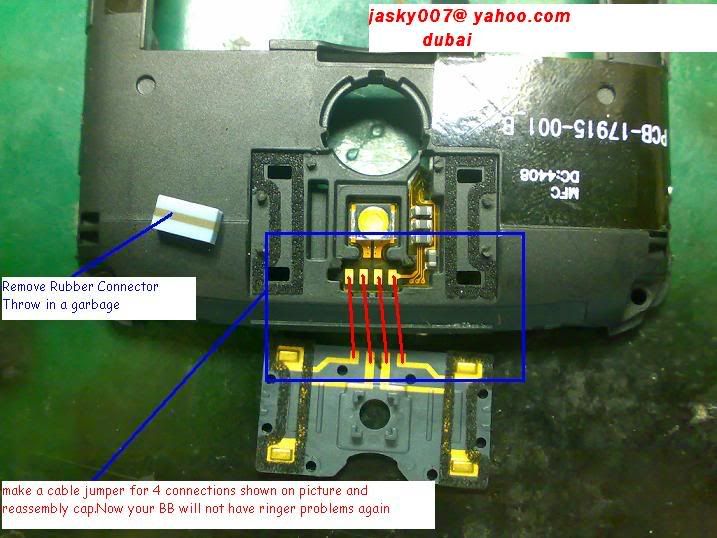
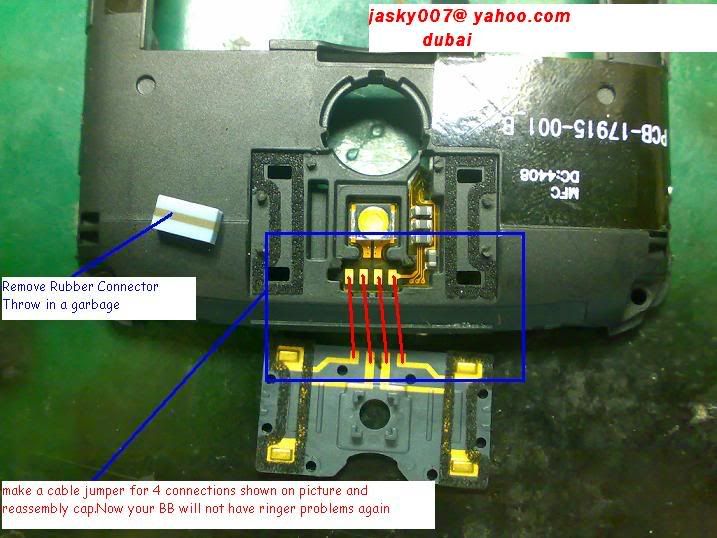
abcd
Labels:
Blackberry - HW
Download sn0wbreeze 2.8b2 for iOS5b1
iH8sn0w has just released updated sn0wbreeze 2.8b2 to jailbreak iOS 5.0b1. This new version of sn0wbreeze 2.8b2 adds untethered support for iPhone 3GS old bootroms. Yes, now you can jailbreak your iPhone 3GS (old bootrom) untethered.
Sn0wbreeze 2.8b2 does NOT add afc2 or Hacktivate to prevent users from removing the UDID check after jailbreak.
Warning: Unlockers should stay away from Sn0wbreeze 2.8b2
Sn0wbreeze 2.8b2 supports following devices:
Sn0wbreeze 2.8b2 does NOT add afc2 or Hacktivate to prevent users from removing the UDID check after jailbreak.
Warning: Unlockers should stay away from Sn0wbreeze 2.8b2
Sn0wbreeze 2.8b2 supports following devices:
- iPhone 3GS
- iPhone 4 [GSM]
- iPhone 4 [CDMA]
- iPod Touch 3G
- iPod Touch 4
- iPad 1G
Download Sn0wbreeze 2.8b2:
Sn0wbreeze 2.8b2
abcd
Labels:
Apple Softwares
Friday, June 17, 2011
Wednesday, June 15, 2011
Monday, June 13, 2011
Download redsn0w 0.9.8b1 For Windows To Jailbreak iOS 5.0b1
Last Friday, we reported on Redsn0w 0.9.8b1, a new version of the well-known jailbreaking tool that supports iOS 5. Now, there’s a Windows version too!

As detailed by the iPhone Dev-Team in blog post, the Windows version of Redsn0w, just like the Mac version, will overwrite unlockable basebands, which can be a problem if your phone is unlocked:

As detailed by the iPhone Dev-Team in blog post, the Windows version of Redsn0w, just like the Mac version, will overwrite unlockable basebands, which can be a problem if your phone is unlocked:
abcd
Labels:
Apple Softwares
How To Jailbreak iOS 5 Using snowbreeze 2.8b1
snowbreeze 2.8b1, a jailbreak tool for Windows, has now been updated by iH8sn0w to support iOS 5 firmware, which was earlier jailbroken using redsnow only on Mac. The reason to use snowbreeze is that it is currently the only jailbreak tool for iOS 5 Beta which is available for Windows, and it will also preserve your old baseband so that you can unlock your iPhone in future using ultrasnow. Unfortunately, this is a tethered jailbreak, you have to connect your iDevice to a computer when powering it on to boot it into jailbroken state.
snowbreeze 2.8b1 Supports :
* iPhone 3GS
* iPhone 4 (GSM)
* iPhone 4 (CDMA)
* iPod Touch 3G
* iPod Touch 4
* iPad 1G
Requirements :
* Download iOS 5 without a developer account
* Download iTunes 10.5
* Download snowbreeze 2.8b1
How To Jailbreak iOS 5 Using snowbreeze 2.8b1 (Windows)
Part 1 : Creating Custom iOS 5 Firmware
1) Download snowbreeze 2.8b1 above and launch it. Then, click the blue colored arrow to proceed.
snowbreeze 2.8b1 Supports :
* iPhone 3GS
* iPhone 4 (GSM)
* iPhone 4 (CDMA)
* iPod Touch 3G
* iPod Touch 4
* iPad 1G
Requirements :
* Download iOS 5 without a developer account
* Download iTunes 10.5
* Download snowbreeze 2.8b1
How To Jailbreak iOS 5 Using snowbreeze 2.8b1 (Windows)
Part 1 : Creating Custom iOS 5 Firmware
1) Download snowbreeze 2.8b1 above and launch it. Then, click the blue colored arrow to proceed.
abcd
Labels:
Apple Softwares
Saturday, June 11, 2011
iOS 5 Lets You Add Related People to Your Contacts
Another new feature in iOS 5 is the ability to add related people to your contacts.
To use the feature you simply edit an existing contact and choose Related People from the field list. You are then asked to assign a label to the person (ie. mother, father, friend, spouse, etc) and select the contact from your address book.
Is unclear if Apple has any plans to use this social graph in any other way. For now it only serves to improve the organization of your contacts.
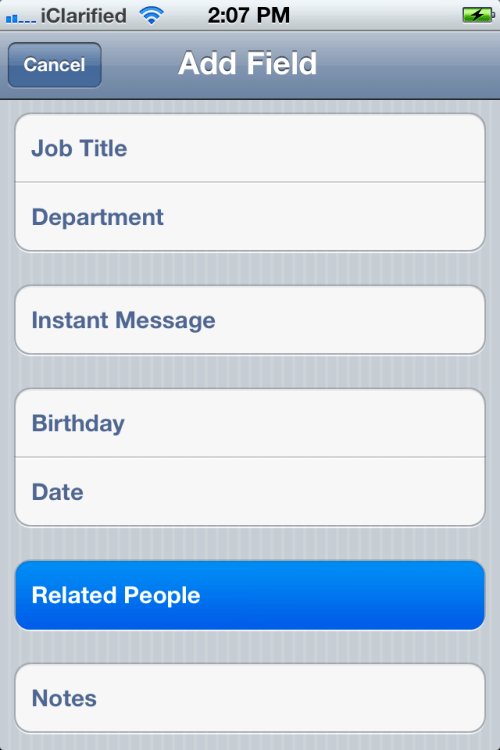
To use the feature you simply edit an existing contact and choose Related People from the field list. You are then asked to assign a label to the person (ie. mother, father, friend, spouse, etc) and select the contact from your address book.
Is unclear if Apple has any plans to use this social graph in any other way. For now it only serves to improve the organization of your contacts.
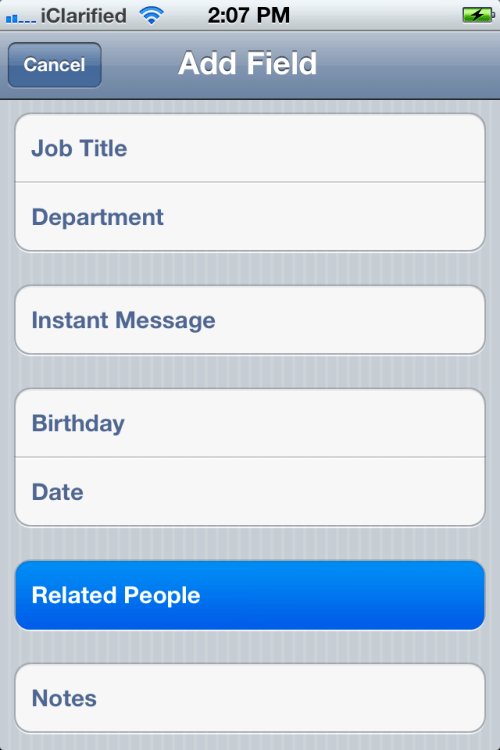
abcd
Labels:
Apple Softwares
Windows XP Users Will Not Be Able to Use iCloud
The worlds most popular operating system, Windows XP, will not be compatible with iCloud. Per the company's press release, using iCloud with a PC requires Windows Vista or Windows 7. While iTunes 10.3 and MobileMe both include Windows XP in the support list, it looks like Apple is shifting support away from the older OS.
Using iCloud with a PC requires Windows Vista or Windows 7; Outlook 2010 or 2007 is recommended for accessing contacts and calendars.
Considering backwards-compatibility for iTunes 10.3 only goes back four years to OS X 10.5, it is rather surprising to see the ten year old OS, XP, has even stayed on the list as long as it has.
If you are still on Windows XP and plan on using iCloud, will you be upgrading to Windows Vista or 7?

Using iCloud with a PC requires Windows Vista or Windows 7; Outlook 2010 or 2007 is recommended for accessing contacts and calendars.
Considering backwards-compatibility for iTunes 10.3 only goes back four years to OS X 10.5, it is rather surprising to see the ten year old OS, XP, has even stayed on the list as long as it has.
If you are still on Windows XP and plan on using iCloud, will you be upgrading to Windows Vista or 7?

[Via - iClarified]
abcd
Labels:
Apple Softwares
High Quality YouTube Playback over 3G Present on Internal iOS 5
Along with Facetime over 3G, iOS 5 now allows high quality YouTube playback over 3G. Previously, a jailbreak was required along with tweaks such as 3G Unrestrictor were required to trick the OS to thinking the device was on Wi-fi to accomplish this.
Apple is sending a clear message to carriers that they are indeed still in control with the addition of iMessage, Facetime over 3G, and YouTube playback over 3G.


Thanks Will Strafach (Chronic) and Sonny Dickson.
Via - iClarified
Apple is sending a clear message to carriers that they are indeed still in control with the addition of iMessage, Facetime over 3G, and YouTube playback over 3G.


Thanks Will Strafach (Chronic) and Sonny Dickson.
Via - iClarified
abcd
Labels:
Apple Softwares
Friday, June 10, 2011
Unlock iOS 5 On iPhone 4 With Gevey SIM
Gevey SIM is a hardware-based unlocking method for iPhone 4 which works with most basebands. Today, we received a tip from a reader who has tested Gevey SIM on iOS 5… and it works!

We have covered several articles about Gevey SIM and his work, but again if someone is new here and don’t know too much about Gevey SIM working procedure, Gevey SIM is small chip in shape of SIM card, and to unlock iPhone, we have to insert this chip card along with carrier SIM card, after it you have to follow some brain eating procedures like, dialing emergency number (112) and turning Flight Mode off and on, to get unlock on your iPhone and important thing is, it does not need jailbreak like ultrasn0w unlock.

We have covered several articles about Gevey SIM and his work, but again if someone is new here and don’t know too much about Gevey SIM working procedure, Gevey SIM is small chip in shape of SIM card, and to unlock iPhone, we have to insert this chip card along with carrier SIM card, after it you have to follow some brain eating procedures like, dialing emergency number (112) and turning Flight Mode off and on, to get unlock on your iPhone and important thing is, it does not need jailbreak like ultrasn0w unlock.
abcd
Labels:
Apple Softwares
Redsn0w 0.9.8b1- How to Jailbreak iOS 5 On iPhone 4, 3GS, iPad, iPod touch
These are instructions on how to jailbreak your iPhone 4 on the 5.0b1 firmware using RedSn0w for Mac. Since iOS 5.0 has not yet been released these are instructions for developers only. This procedure will cause you to upgrade your baseband potentially ruining your chances for an unlock, it will not hacktivate so you must have your UDID registered with a developer, and it is tethered.
Step One
Create a folder on your desktop called Pwnage
Download RedSn0w from here and place it in the Pwnage folder. Likewise, download the latest 5.0b1 firmware from the iOS developer center and place it in the same folder.
5.0b1: iPhone3,1_5.0_9A5220p_Restore.ipsw
Extract the RedSn0w zip file by double clicking it.
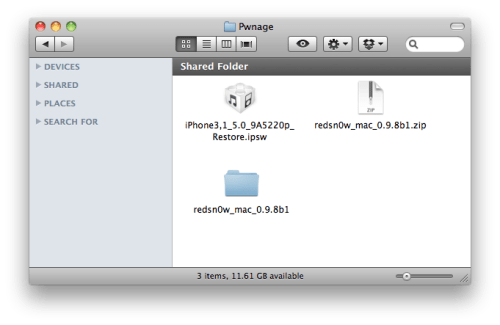
Step One
Create a folder on your desktop called Pwnage
Download RedSn0w from here and place it in the Pwnage folder. Likewise, download the latest 5.0b1 firmware from the iOS developer center and place it in the same folder.
5.0b1: iPhone3,1_5.0_9A5220p_Restore.ipsw
Extract the RedSn0w zip file by double clicking it.
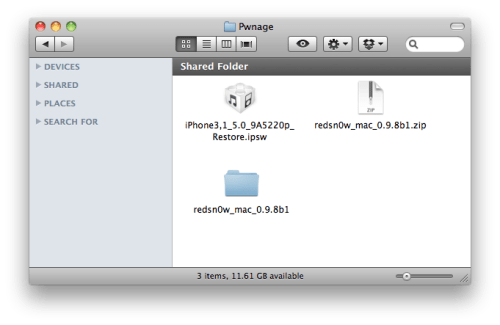
abcd
Labels:
Apple Softwares